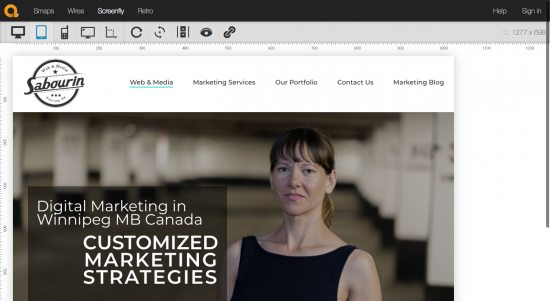Stack Overflow is a regular and essential part of my web development work. Development and programming is a wide world of many languages, processes and paths. One of the things that is so cool and appealing about the internet is that it is a network and community of developers who build it together. To do… Continue reading Stack Overflow for Developers
Tag: website development
SEO by Yoast WordPress – Best Plugins
The SEO by Yoast WordPress plugin offers free and paid services. Their free services are pretty amazing and likely is good to be on everyone’s wordpress websites. SEO is a tricky thing for most folks to begin to wrap their head around and even for me, a tech savvy coder and SEO services provider, I… Continue reading SEO by Yoast WordPress – Best Plugins
Screenfly – Test Website for Mobile & Responsive
Is my website mobile friendly? There are more mobile web users than ever before. The number of mobile web traffic is gaining the lead over desktop as the new default. This is what is being called mobile first. Google has been making it clear that responsive mobile first websites will be prioritized in Google search… Continue reading Screenfly – Test Website for Mobile & Responsive
SEO Guide to Search Engine Optimization
Search Engine Optimization – aka – SEO is the process by which you can improve your ranking score for certain search terms in a search engine like google or yahoo. Let’s say you own a florist shop called Deloris the Florist in Regina Saskatchewan Canada.When someone searches their preferred search engine with the key words… Continue reading SEO Guide to Search Engine Optimization