The SEO by Yoast WordPress plugin offers free and paid services. Their free services are pretty amazing and likely is good to be on everyone’s wordpress websites. SEO is a tricky thing for most folks to begin to wrap their head around and even for me, a tech savvy coder and SEO services provider, I find their plugin essential to my website strategy. It provides a checkpoint ‘traffic light’ colour code system of how well your web page or blog post is following best standards of search engine optimization.

How to use Yoast SEO plugin?
Once you have the Yoast plugin installed on your wordpress website, you’ll find the essentials of the plugin located under the page editor which is where you are typing in your post/page content. Find something that looks like the screenshot below. Yoast will begin to perform it’s function analyzing your page’s SEO once you have entered your page’s keyword into the Yoast ‘Focus Keyphrase’ field. Shown in the screenshot below, the focus keyphrase is ‘Yoast SEO’.
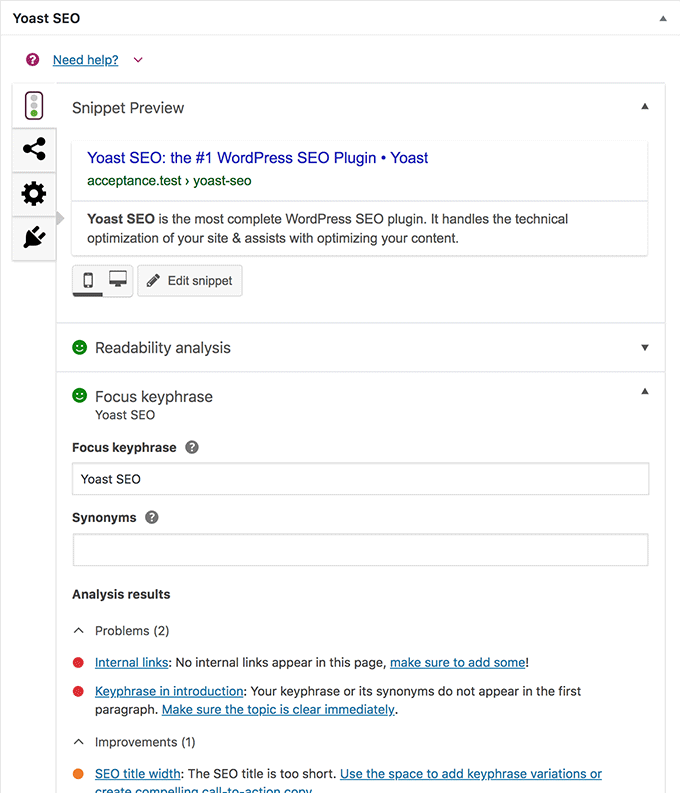
Analyze your wordpress SEO by using Yoast SEO
Even if you don’t already know what SEO really even is, how it works or how to do it right, this plugin will guide you through current best practices. Details like text length and whether or not you used images or links will all make a difference for how well you rank on search engines and how well your website is optimized for search engines. Of course there are other things that affect your website’s SEO that Yoast doesn’t help with, like page load times to begin with. But using Yoast helps you with your website and blog’s content and that gives your SEO a major advantage.
Yoast grades with a green, orange or red light for the following SEO features listed below. Handy links of ‘how to’s’ are included for each of these features is provided by Yoast to reference them further. I often follow these links to their website to learn more about improving my blog writing for SEO; particularly for the Readability analysis & to get the list of suggested transition words and also to have ‘flesch reading ease’ described to me (again).
SEO Analysis
- key phrase length
- use of internal links
- use of outbound links
- page title, slug & description length
- text length
- image alt attributes
Readability Analysis
- paragraph length
- transition words
- flesch reading ease
- passive voice
- consecutive sentences
- subheading distribution
- sentence length
Page Meta
- page title
- slug
- description
One other major thing to understand for SEO is that different keywords are going to be more effective than others. Yoast doesn’t help you choose keywords, but it does analyze for the keywords you set.
One last thing…
What is post / page meta?
One of the highlights of the Yoast plugin includes greater control over your page and blog post meta. Meta is the text information that is shown of your page when it comes up in a search engine search like Google. You can control how the page title appears which in this case I have titled Digital Marketing Services Winnipeg | Sabourin Web & Media.
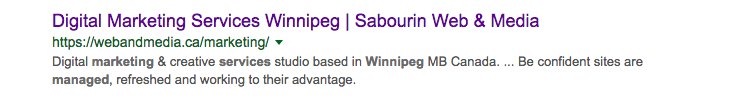
The next bit of meta shown here is the slug, so the URL extension. The slug here comes after your domain ie. https://yourdomain.ca/slug. And finally, the description of the page. SEO is based off of keywords which should describe what the content of the webpage or post are about. You’ll want to use your page’s keywords in each of these locations. Use the keyword(s) in your page title, slug and page description. Use Yoast to enter this meta and take advantage of their handy check point system to see if you are staying on top of your website SEO.

