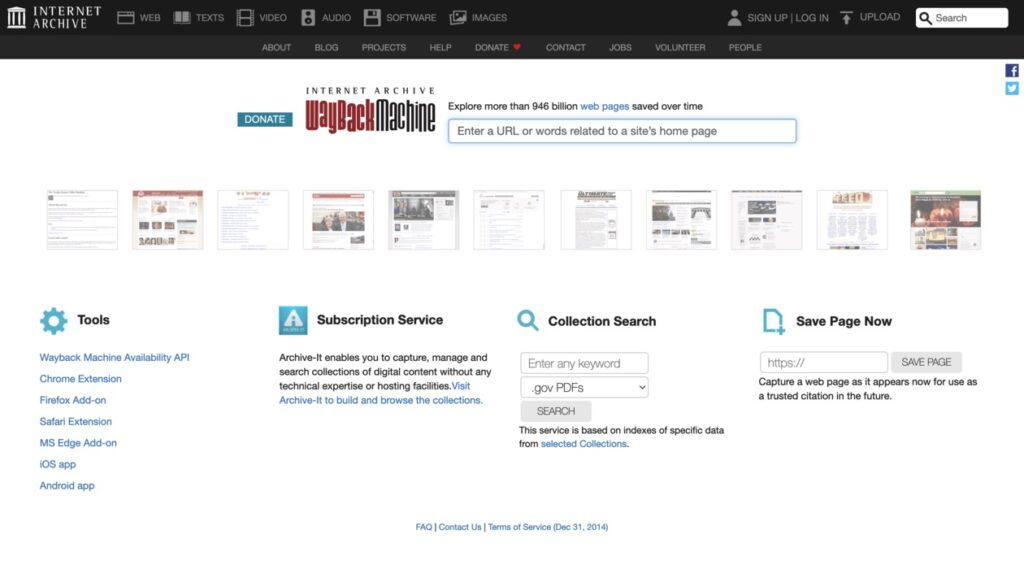
Wayback Machine: The Internet’s Time Travel Tool
Sometimes, it’s helpful to see what a website looked like in the past. That’s exactly what the Wayback Machine does. This tool has saved me more than once when I needed to check an older version of a client’s website.
In today’s fast-changing digital world, preserving web history matters. Websites come and go. Content updates often. Some domains disappear overnight. The Wayback Machine, run by the non-profit Internet Archive, captures and saves snapshots of websites over time. It’s a valuable tool for researchers, journalists, and anyone curious about the web’s past.
What Is the Wayback Machine?
The Wayback Machine is a digital archive of the internet. It lets you view old versions of websites, going back as far as 1996. Think of it as a time machine for the web.
It launched in 2001 with one big goal: to provide “universal access to all knowledge.” Since then, it has saved over 800 billion web pages—and it keeps growing every day.
How It Works
The Wayback Machine works like a search engine crawler, but instead of indexing websites, it saves them.
Here’s how it works:
- Crawling: It scans websites and collects data.
- Archiving: It stores pages along with the date and time they were saved.
- Serving: When you enter a URL, it shows a calendar with all saved versions. You can click any date to view that snapshot.
You can also manually save a page using the “Save Page Now” feature.
Why People Use It
Here are some common reasons people use this tool:
Digital Preservation
Websites change often. Some vanish completely. The Wayback Machine saves digital footprints so they’re not lost forever.
Journalism and Research
Reporters and investigators use it to recover deleted content, fact-check claims, and review older versions of articles. It has even helped uncover deleted political statements.
Academic Studies
Researchers can track how websites change over time. It’s useful for studying online culture, design trends, and digital communication.
Legal Evidence
Lawyers sometimes use it to show when content was published or changed. While not always accepted in court, it can support legal claims.
Nostalgia
Many users explore old websites just for fun. Whether it’s a 2005 blog or an early version of Facebook, the archive brings back memories.
Limitations to Keep in Mind
While powerful, there are a few downsides:
- Not Every Page Is Saved: Some sites block crawlers or use settings that prevent archiving.
- Missing Dynamic Features: Pages with JavaScript or live content may not display correctly.
- Takedown Requests: Some content is removed due to legal or copyright issues.
- Static Snapshots Only: You can’t interact with archived pages like live ones. Logging in or filling out forms usually won’t work.
Even with these limits, the archive is incredibly useful.
How to Use the Wayback Machine
Using it is easy:
- Go to https://web.archive.org.
- Enter the website URL in the search bar.
- Choose a date from the timeline.
- Click the date to view the old version.
To save a page, click “Save Page Now”, enter the URL, and it will be archived within seconds.
A Public Service for the Digital Age
The Wayback Machine is part of a bigger mission. The Internet Archive also offers free books, music, movies, software, and more. Its goal is to make knowledge available to everyone.
Among its many tools, the Wayback Machine stands out. It helps preserve not just information, but the culture and history of the internet.
WayBack Machine is the unsung librarian of the internet
In a world where digital content can disappear at any time, the Wayback Machine is a vital tool. Whether you’re a journalist, researcher, lawyer, or just curious, it helps keep the past alive.
Next time you hit a broken link or wonder what a website looked like years ago, give the Wayback Machine a try. You might be amazed at what you find.
