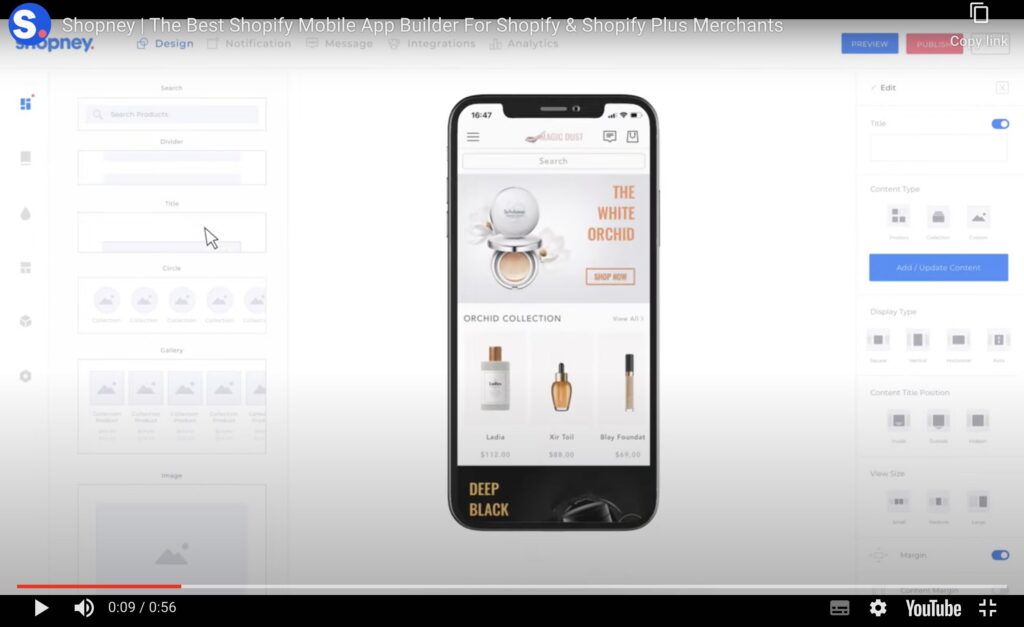
https://apps.shopify.com/shopney-mobile-app
How to Turn Your Shopify Store into a Profitable App
Turn your Shopify store into a profitable app, it’s not as hard as you might think! With the increasing popularity of e-commerce and the rise of mobile usage, Shopify store owners can tap into the potential of mobile apps to boost sales and revenue.
In this article, we will guide you through the process of transforming your Shopify store into a profitable app, step by step. We will explore the benefits of having a mobile app for your store, such as enhanced customer engagement, increased conversion rates, and improved brand loyalty.
We’ll also provide practical tips and strategies on how to design and develop your app, including choosing the right app builder, optimizing user experience, integrating payment gateways, and implementing effective marketing techniques.
Whether you’re a beginner looking to start your first app or an experienced Shopify store owner wanting to take your business to the next level, this article will equip you with the knowledge and tools necessary to succeed. Are you ready to turn your Shopify store into a thriving mobile app? Let’s get started!
The Benefits of Turning Your Shopify Store into an App
A mobile app for your Shopify store can bring numerous benefits to your business. Firstly, it enhances customer engagement by providing a seamless shopping experience on mobile devices. With a well-designed app, customers can easily browse products, make purchases, and interact with your brand, increasing customer satisfaction and loyalty.
Secondly, a mobile app can significantly improve conversion rates. With personalized push notifications, tailored offers, and a user-friendly interface, you can capture customers’ attention and encourage them to make purchases. Mobile apps also allow for a faster and more convenient checkout process, reducing cart abandonment and boosting sales.
Lastly, having an app can help you strengthen your brand presence. Your app can serve as a direct channel for communication with your customers, allowing you to showcase your brand identity and build a loyal community. By offering exclusive app-only deals, rewards, and personalized recommendations, you can create a sense of exclusivity and increase customer retention.
In the next section, we will compare popular Shopify app builders to help you choose the right one for your business.
Popular Shopify App Builders Comparison: From MobiLoud to MageNative
When it comes to turning your Shopify store into an app, there are several app builders available in the market. Choosing the right one can make a significant difference in the success of your app. Let’s compare some popular Shopify app builders to help you make an informed decision.
1. MobiLoud: MobiLoud is a powerful app builder that specializes in turning WordPress sites into apps. However, it also offers integration with Shopify, allowing you to create a native app for your store. With MobiLoud, you can customize the design and features of your app, ensuring a seamless integration with your existing Shopify store. The platform offers advanced features such as push notifications, offline access, and deep linking, enabling you to deliver a superior user experience.
2. MageNative: MageNative is another popular app builder that focuses specifically on Shopify stores. It offers a wide range of customizable templates and features, allowing you to create a visually appealing and user-friendly app. MageNative also provides seamless integration with your Shopify store, ensuring real-time synchronization of products, inventory, and customer data. The platform supports various payment gateways and offers advanced analytics to track app performance and user behavior.
3. Appy Pie: Appy Pie is a versatile app builder that supports multiple e-commerce platforms, including Shopify. It offers a drag-and-drop interface, making it easy for non-technical users to create and customize their apps. Appy Pie provides a range of features such as push notifications, in-app purchases, and social media integration. The platform also offers app monetization options, allowing you to generate additional revenue from your app.
In the next section, we will discuss how to design and brand your app for maximum impact.
Designing and Branding Your App
When designing your app, it’s important to create a visually appealing and user-friendly interface that reflects your brand identity. Here are some tips to help you design and brand your app effectively:
1. Consistent Branding: Ensure that your app’s design elements, such as colors, fonts, and logos, are consistent with your Shopify store and website. This will create a cohesive brand experience and make it easier for customers to recognize and trust your app.
2. User-Friendly Navigation: Design your app’s navigation in a way that is intuitive and easy to use. Use clear labels, icons, and gestures to guide users through different sections of your app. Avoid clutter and prioritize the most important features to ensure a seamless user experience.
3. Visual Appeal: Use high-quality images, videos, and graphics to make your app visually appealing. Choose images that showcase your products in the best light and create a visually engaging experience for your users. Consider using animations or interactive elements to enhance user engagement and make your app stand out.
4. Personalization: Implement features that allow users to personalize their app experience. For example, you can provide options for customizing the app’s theme, home screen layout, or notification preferences. Personalization enhances user engagement and makes customers feel valued.
In the next section, we will discuss how to optimize your app for increased conversions and sales.
Optimizing Your App for Increased Conversions and Sales
To maximize the potential of your app, it’s crucial to optimize it for increased conversions and sales. Here are some strategies to help you achieve that:
1. Simplify the Checkout Process: Make the checkout process as smooth and straightforward as possible. Avoid unnecessary steps or form fields that may discourage customers from completing their purchase. Implement features such as guest checkout, saved payment information, and address auto-fill to streamline the process.
2. Personalize Product Recommendations: Use customer data and browsing history to provide personalized product recommendations. By suggesting products that are relevant to each customer’s interests and preferences, you can increase the chances of upselling and cross-selling.
3. Implement Abandoned Cart Recovery: Set up automated reminders and incentives to recover abandoned carts. Send personalized push notifications or emails to remind customers about their unfinished purchases and offer discounts or free shipping to encourage them to complete their order.
4. Optimize App Performance: Ensure that your app loads quickly, is responsive, and functions smoothly across different devices and operating systems. Slow loading times or technical glitches can frustrate users and lead to a higher bounce rate.
In the next section, we will discuss effective marketing techniques to promote your Shopify app.
Marketing and Promoting Your Shopify App
Having a well-designed and optimized app is just the first step; you also need to effectively market and promote it to attract users and drive app downloads. Here are some marketing techniques to consider:
1. App Store Optimization (ASO): Optimize your app’s listing on the app stores by using relevant keywords, compelling descriptions, and appealing screenshots. This will improve your app’s visibility in search results and attract more organic downloads.
2. Social Media Promotion: Leverage your existing social media channels to promote your app. Create engaging posts, videos, or stories that highlight the benefits of your app and encourage users to download it. Consider running targeted ads to reach a wider audience.
3. Influencer Marketing: Collaborate with influencers in your niche to promote your app. Influencers can create engaging content, reviews, or tutorials showcasing your app’s features and benefits. Their recommendations can significantly impact app downloads and user engagement.
4. Email Marketing: Utilize your email list to promote your app to your existing customers. Send personalized emails with exclusive app offers, updates, and incentives to encourage them to download and use your app.
In the next section, we will discuss how to track and optimize app performance for continued success.
Tracking and Optimizing App Performance
Tracking and analyzing app performance is crucial for identifying areas of improvement and optimizing your app for continued success. Here are some metrics to track and tools to use:
1. App Analytics: Use app analytics tools such as Google Analytics for Mobile Apps or Firebase Analytics to track app usage, user behavior, and conversion rates. Analyze data such as the number of downloads, active users, session duration, and in-app purchases to gain insights into your app’s performance.
2. A/B Testing: Conduct A/B testing to compare different versions of your app’s features, design elements, or marketing strategies. This will help you identify which variations perform better and optimize your app accordingly.
3. User Feedback: Encourage users to provide feedback and ratings for your app. Monitor app reviews and comments to identify potential issues or areas of improvement. Address user concerns promptly and make necessary updates to enhance user satisfaction.
4. Regular Updates: Regularly update your app with bug fixes, performance improvements, and new features based on user feedback and analytics data. Keeping your app up to date ensures a positive user experience and helps retain existing users.
Conclusion and Next Steps for App Success
Congratulations! You have learned how to turn your Shopify store into a profitable app. By following the steps and strategies outlined in this article, you can enhance customer engagement, increase conversions, and boost sales for your business.
Remember to choose the right app builder, design your app with a focus on branding and user experience, optimize it for conversions and sales, and effectively market and promote your app to attract users. Continuously track and optimize your app’s performance to ensure its long-term success.
Now it’s time to take action. Start implementing the strategies discussed in this article and turn your Shopify store into a thriving mobile app. Good luck!
