Choosing a Colour Scheme
One of my favourite online colour picker designer tools is Paletton. I like this website for its attractive design and easy-to-use colour scheme picker. Explore extra options for exploring colour presets, randomizing for ideas, preview options, and even share your colour scheme with your design team or client.
Colour is an important part of design and branding. It helps give definition to the energy and purpose of the brand, communicating many subtle details. Other than the logo itself, a brand may need to expand the basic colour palette for the purposes of a website design, social media imagery or the company brochure. For the novice or experienced designer, having a couple of great online colour scheme resources can provide a bit of added inspiration.
Are you struggling to come up with the perfect color palette for your design project? Look no further than Paletton Colour Wheel. This online tool allows you to easily create beautiful and harmonious color schemes that will make your designs stand out. Give it a try and see the difference it can make in your work.
How to use Paletton Colour Wheel to create a colour palette.
Using Paletton Colour Wheel to create a color palette is easy and intuitive. Simply start by selecting a base color, either by entering its hex code or by using the color picker tool. From there, you can adjust the hue, saturation, and brightness to create the perfect shade. The tool will automatically generate complementary, triadic, and tetradic color schemes based on your chosen base color, giving you plenty of options to choose from. You can also save and export your color palettes for later use.
Tips for choosing colours that work well together.
When choosing colors for your design projects, it’s important to consider how they will work together. One tip is to use a color wheel, like the one provided by Paletton, to choose complementary colors. Complementary colors are opposite each other on the color wheel and create a strong contrast when used together. Another tip is to use analogous colors, which are next to each other on the color wheel and create a harmonious color scheme. Finally, consider the mood or emotion you want to convey with your design and choose colors that align with that feeling.
Exporting and saving your colour palette.
Once you have created your perfect color palette using Paletton Colour Wheel, it’s important to save and export it for future use. You can easily do this by clicking on the “Export” button and selecting the file format you prefer, such as PNG or SVG. You can also save your palette by clicking on the “Save” button and giving it a name. This way, you can easily access and use your color palette for all your design projects.
Using your colour palette in design projects.
Now that you have created your perfect color palette using Paletton Colour Wheel, it’s time to put it to use in your design projects. Whether you’re designing a website, creating a logo, or designing a brochure, your color palette will play a crucial role in the overall look and feel of your project. Be sure to use your colors consistently throughout your design to create a cohesive and professional look. And don’t be afraid to experiment with different shades and combinations to find the perfect balance for your project.
Paletton – A great free online colour picker tool.
“Paletton.com is a designer color tool designed for creating color combinations that work together well. It uses classical color theory with ancient artistic RYB color wheel to design color palettes of one to four hues, each of five different shades.”
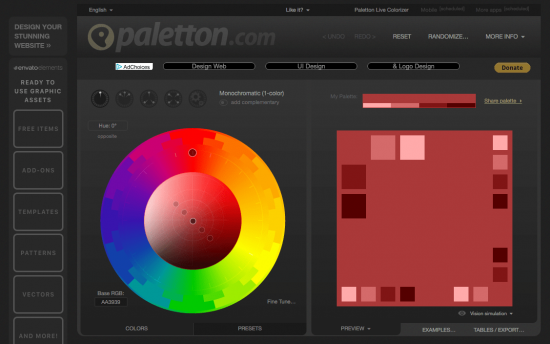
Interested in more free online tool design resources?
Check out more of our blog posts…
