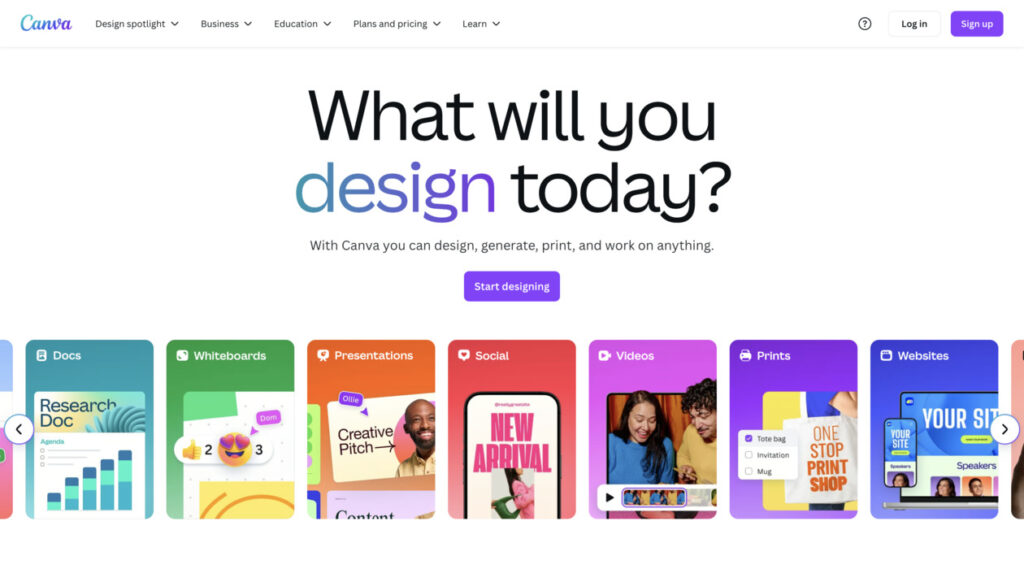
In today’s digital world, visuals play a massive role in communication. Whether you’re a small business owner, a social media influencer, or just someone who loves designing, having an easy-to-use design tool is essential. That’s where Canva comes in.
What is Canva?
Canva is an online graphic design platform that allows users to create stunning designs with minimal effort. Launched in 2013, it has grown into one of the most popular design tools, with millions of users worldwide. It offers drag-and-drop functionality, thousands of templates, and a vast library of images, fonts, and design elements—making professional-quality design accessible to everyone.
Why Canva is a Game-Changer
Easy to Use
Canva is designed for both beginners and professionals. Even if you have no prior design experience, the intuitive interface makes it easy to create everything from logos and presentations to social media posts and business cards.
Huge Library of Templates
One of Canva’s biggest strengths is its massive collection of templates. Whether you need an Instagram post, a YouTube thumbnail, or a business flyer, there’s a template for everything. You can customize these templates with just a few clicks.
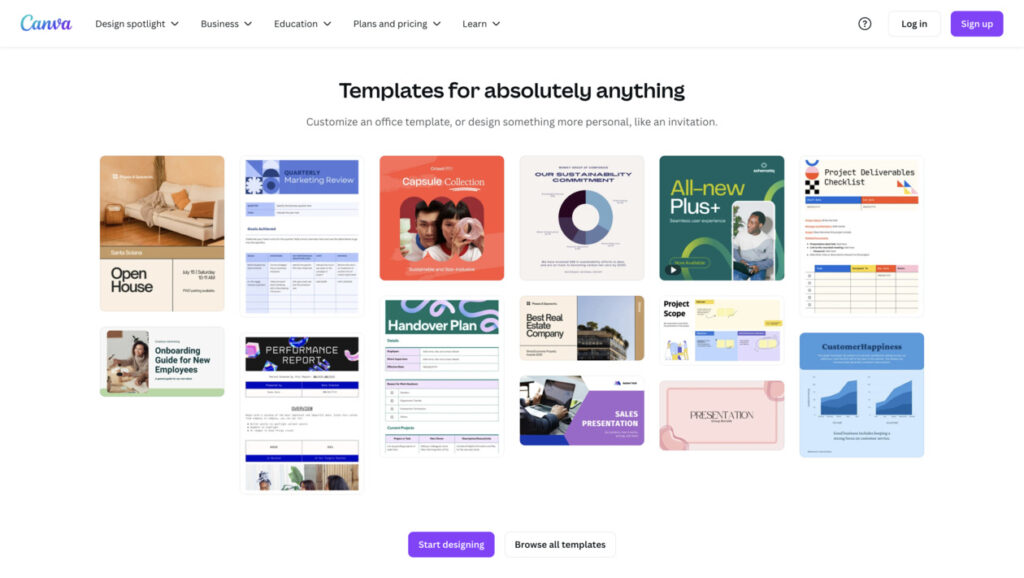
Canva Templates
Canva’s Templates feature is one of its biggest strengths, making professional design accessible to everyone. With thousands of pre-designed templates across categories like social media posts, presentations, business cards, flyers, and more, Canva eliminates the need to start from scratch. These templates are fully customizable, allowing users to change colors, fonts, images, and text to match their personal or brand style. Whether you’re a small business owner, content creator, or student, Canva’s templates save time and effort while ensuring your designs look polished and visually appealing. Plus, with new templates added regularly, there’s always fresh inspiration to make your next project stand out.
Brand Management
Canva’s Brand Management feature is a game-changer for businesses and teams looking to maintain a consistent visual identity. With Brand Kit, available in Canva Pro, users can store their logos, brand colors, fonts, and templates all in one place, ensuring that every design aligns with their brand guidelines. This feature is especially useful for marketing teams, social media managers, and business owners who want to create cohesive content effortlessly. Additionally, Canva allows team collaboration, so multiple users can work on designs while staying on-brand. Whether you’re designing social media graphics, presentations, or marketing materials, Canva’s Brand Management tools help streamline the process and keep your brand identity strong across all platforms.
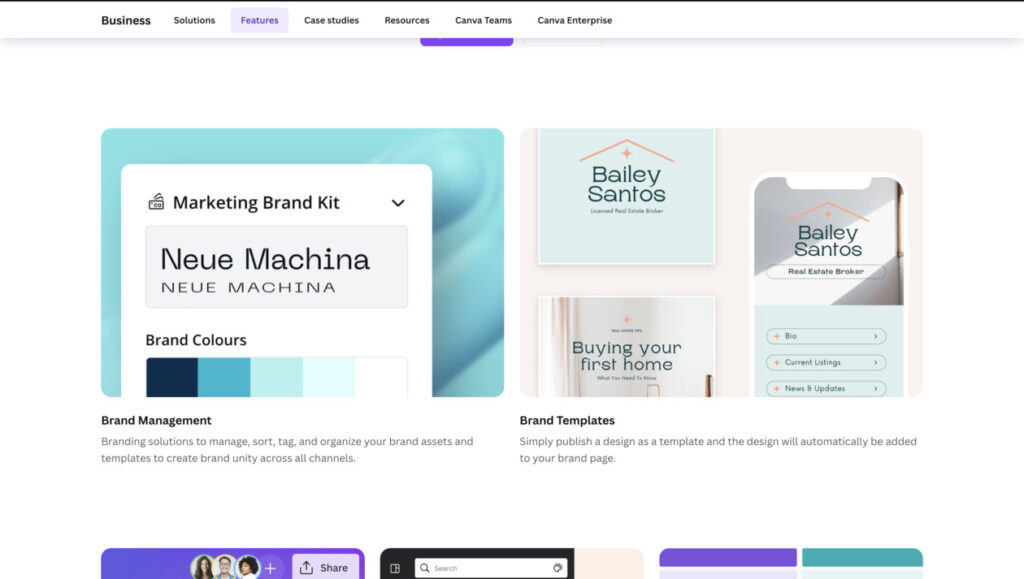
Social Media Planning & Scheduler
Canva’s Social Media Planning & Scheduling tool makes content creation and management easier than ever. With this feature, users can design stunning posts and schedule them to be published directly to platforms like Facebook, Instagram, Twitter, LinkedIn, Pinterest, and more—all from within Canva. This eliminates the need for third-party scheduling apps, streamlining the workflow for social media managers, influencers, and business owners. The built-in content calendar helps users plan their posts in advance, ensuring a consistent online presence. Plus, with Canva’s vast template library, you can quickly create eye-catching content and schedule it for automatic posting, saving time while keeping your audience engaged.
Free & Affordable Pro Features
Canva offers a free version that includes thousands of templates and design elements. However, for those who want advanced tools, Canva Pro (starting at around $12.99 per month) unlocks premium features like:
- Access to 100+ million stock photos, videos, and graphics
- Brand Kit (save brand colors, fonts, and logos for consistency)
- Background remover
- Magic Resize (resize your design for different platforms in one click)
Collaboration Made Simple
Teams love Canva because of its collaborative features. Multiple users can edit a design in real-time, making it perfect for businesses, marketing teams, and students working on group projects.
AI-Powered Design Tools
Canva keeps evolving with AI-powered tools like:
- Magic Write – An AI copywriting assistant
- Text to Image – AI-generated images
- Brand Voice – Helps maintain a consistent brand tone
Image Background Remover
One of Canva’s most powerful features is the Background Remover, available in Canva Pro. With just one click, this tool instantly removes the background from any image, making it perfect for creating professional-looking designs without the need for advanced photo editing skills. Whether you’re designing social media posts, product mockups, or marketing materials, the Background Remover allows you to isolate subjects and place them on new backgrounds effortlessly. This feature is especially useful for e-commerce sellers, content creators, and businesses looking to create polished visuals. No need for Photoshop—Canva makes background removal fast, easy, and accessible to everyone!
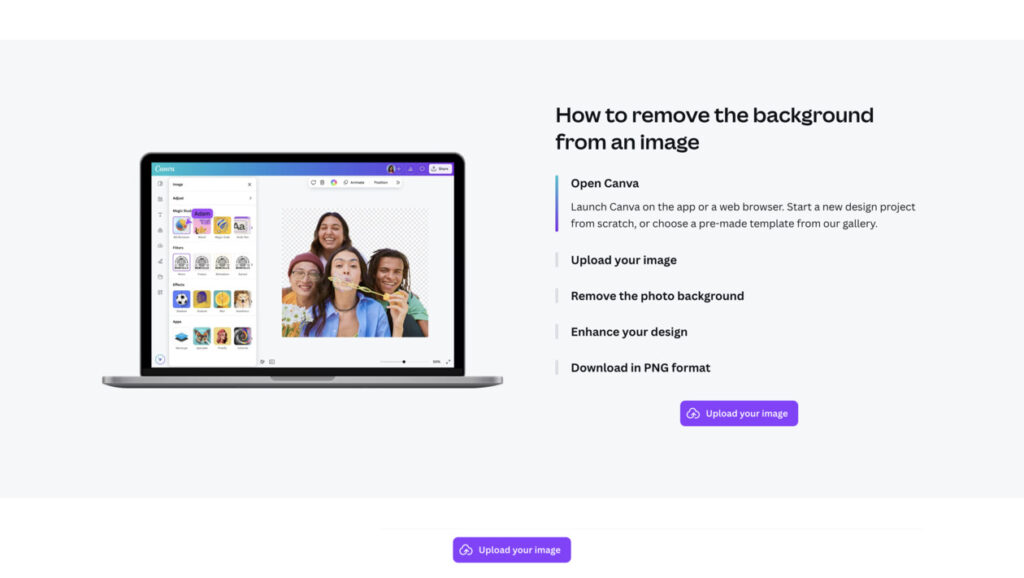
Canva Printing
Canva’s Print feature takes your designs from digital to physical with ease, allowing users to order high-quality prints of their creations directly from the platform. Whether you need business cards, flyers, posters, invitations, t-shirts, or mugs, Canva partners with trusted global printing services to deliver professional-grade prints right to your doorstep. The process is seamless—simply design your product, select your preferred print options (such as paper type and finish), and place your order. Canva ensures eco-friendly printing practices by using sustainable materials and local printers whenever possible. This feature is perfect for businesses, event planners, and individuals who want beautifully printed materials without the hassle of finding a separate printing service.
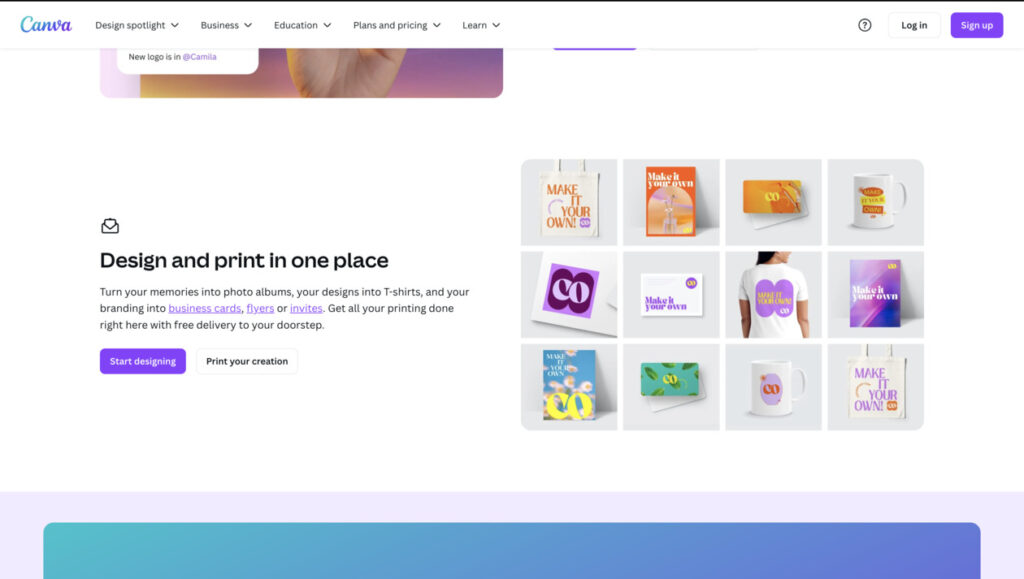
Who Should Use Canva?
Entrepreneurs & Small Businesses – Create branding materials without hiring a designer.
Social Media Managers – Design engaging posts and ads for different platforms.
Artists & Creators – Make portfolios, digital art, and more.
Students & Teachers – Design presentations and study materials easily.
Event Planners – Create wedding invitations, posters, and event flyers effortlessly.
Final Thoughts
Canva is a must-have tool for anyone who wants to create beautiful designs quickly and affordably. Whether you’re a beginner or an experienced designer, its features make it one of the best graphic design platforms available today.

