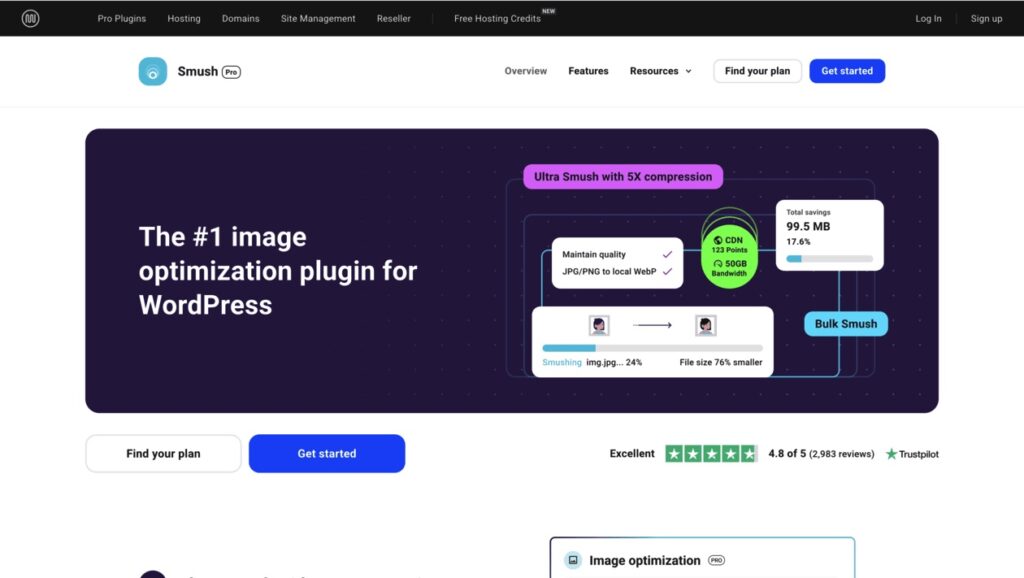
Smush Image Optimization Plugin for WordPress: A Complete Guide to a Faster Website
In the digital age, website speed can make or break user experience—and more importantly, your SEO ranking. Whether you’re running a personal blog or managing a bustling e-commerce platform, every second counts. One of the most common culprits behind sluggish website performance? Unoptimized images.
That’s where the Smush Image Optimization Plugin for WordPress steps in. Trusted by over 1 million users, Smush is a powerhouse when it comes to compressing and optimizing images without compromising quality. If you’re looking to supercharge your website speed while maintaining visual appeal, Smush should be at the top of your plugin wishlist.
In this guide, we’ll dive into what makes Smush an essential tool, how it works, and how to get the most out of it for your WordPress site.
What is Smush?
Smush is a free (with a premium option) WordPress plugin developed by WPMU DEV, designed specifically to compress, resize, and optimize your images. It works by removing unnecessary data from image files, allowing them to load faster while retaining visual quality.
Smush supports a wide variety of image types, including:
- JPEG
- PNG
- GIF (including animated)
- WebP (with Smush Pro)
The plugin is incredibly user-friendly, even for beginners, and offers a simple, one-click solution for image optimization.
Why Image Optimization Matters
Before diving deeper into Smush, let’s talk about why optimizing images is so important:
- Faster Page Load Times: Images often make up the majority of a web page’s file size. Optimizing them can dramatically improve load times.
- Better SEO: Google uses page speed as a ranking factor. Faster sites rank higher.
- Improved User Experience: Visitors are less likely to bounce from a site that loads quickly.
- Higher Conversion Rates: A faster site leads to better engagement and conversions—whether that’s sales, signups, or shares.
Key Features of Smush
Here’s what makes Smush stand out from the crowd:
1. Lossless Compression
Smush compresses your images without sacrificing quality. This means your photos will look just as stunning, but with a much smaller file size.
2. Bulk Smush
With just one click, you can optimize up to 50 images at once. Smush Pro removes the 50-image limit, letting you optimize an unlimited number of images in bulk.
3. Lazy Load
Lazy loading delays the loading of images until they’re actually needed—i.e., when they’re about to appear on the user’s screen. This can significantly boost perceived performance.
4. Resize Images
Automatically resize images to your preferred dimensions before they are added to your media library. No need for third-party image editors.
5. Image Optimization on Upload
Once Smush is enabled, every new image you upload is automatically optimized.
6. Directory Smush
Got images outside your WordPress media folder? No problem. Smush Pro allows you to optimize those, too.
7. WebP Conversion (Pro Feature)
WebP is a modern image format developed by Google that offers superior compression. Smush Pro can automatically convert your images to WebP for even faster load times.
8. CDN Integration (Pro Feature)
Smush Pro includes integration with WPMU DEV’s blazing-fast CDN, which serves images from servers located closest to your visitors.
Installing and Setting Up Smush
Step 1: Install the Plugin
- Go to your WordPress dashboard.
- Navigate to Plugins > Add New.
- Search for “Smush”.
- Click Install Now, then Activate.
Step 2: Basic Configuration
Once activated, Smush will guide you through a quick setup wizard:
- Enable automatic compression on upload.
- Choose to resize large images.
- Turn on lazy loading.
You can always revisit these settings under Smush > Settings.
Step 3: Bulk Optimize
Head over to Smush > Bulk Smush and click the “Bulk Smush Now” button to start optimizing your existing images.
Smush Free vs Smush Pro
While the free version of Smush is powerful enough for most users, the Pro version unlocks a range of advanced features. Here’s a quick comparison:
| Feature | Free Version | Smush Pro |
|---|---|---|
| Bulk Smush Limit | 50 images/batch | Unlimited |
| Lazy Load | ✔ | ✔ |
| Lossless Compression | ✔ | ✔ |
| Image Resizing | ✔ | ✔ |
| WebP Conversion | ✘ | ✔ |
| CDN Integration | ✘ | ✔ (45+ locations) |
| Directory Smush | ✘ | ✔ |
| Faster Support | Community forums | Priority expert support |
If your site is image-heavy or you’re serious about speed optimization, investing in Smush Pro might be well worth it.
Tips to Maximize Smush’s Effectiveness
- Combine with a Caching Plugin: Use Smush alongside a caching plugin like W3 Total Cache or WP Rocket to maximize performance.
- Use WebP Wherever Possible: If you’re a Pro user, enable WebP for next-gen image formats.
- Optimize Before Uploading: While Smush handles a lot, pre-optimizing images with tools like TinyPNG can reduce processing time.
- Monitor Page Speed: Use tools like Google PageSpeed Insights or GTmetrix to see how Smush is impacting performance.
Final Thoughts
Image optimization is no longer a “nice-to-have”—it’s essential. And with Smush, you don’t need to be a tech guru to significantly boost your website’s speed and performance. Whether you’re running a small blog or a growing online store, Smush gives you the tools to keep your site lean, fast, and user-friendly.
Best of all? You can get started for free and scale up only when you need more power.
If you’re ready to transform your site’s speed with a few simple clicks, give Smush a try. Your users (and search engines) will thank you.
View the Smush Plugin on the WordPress directory at https://en-ca.wordpress.org/plugins/wp-smushit/

