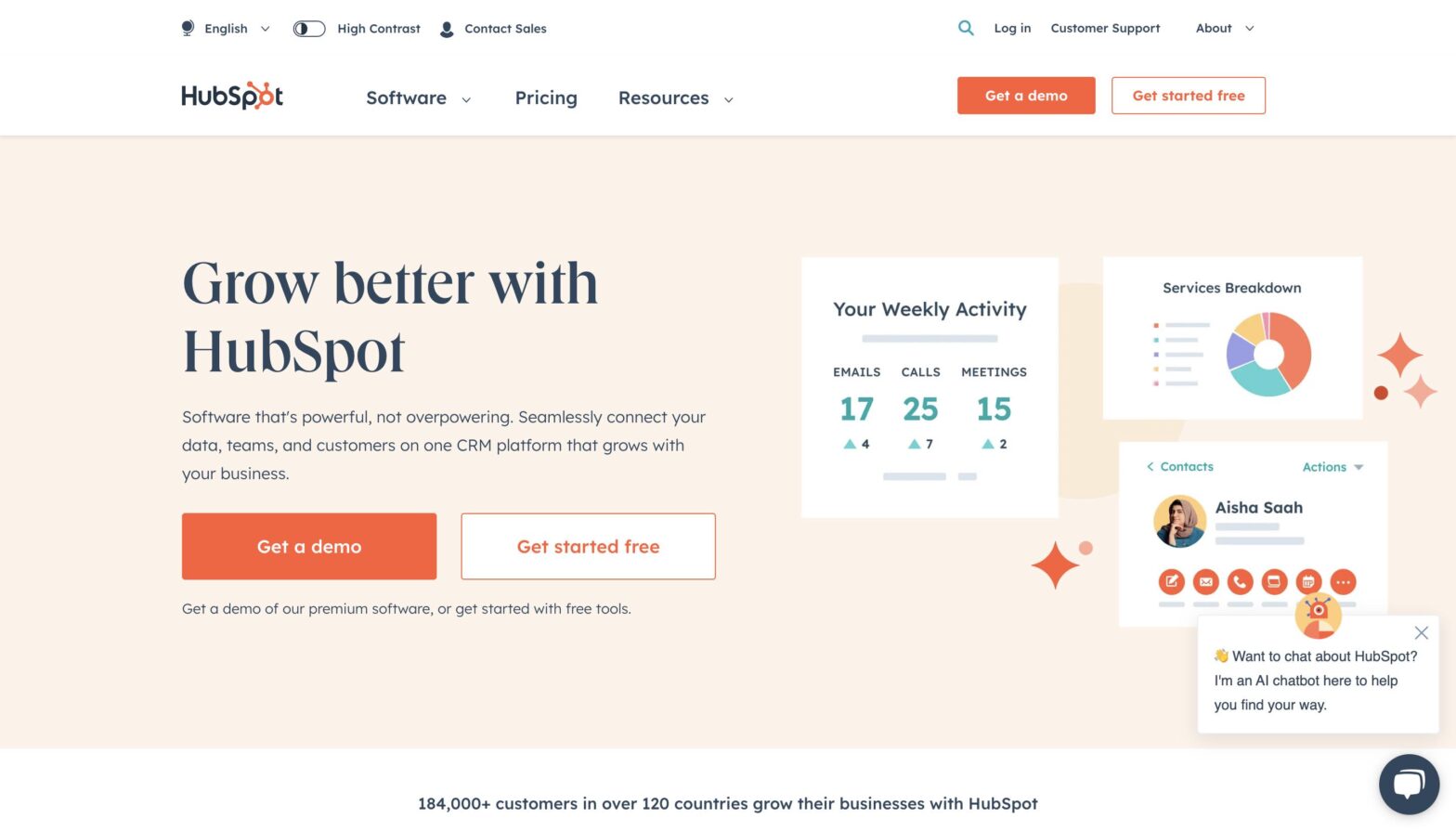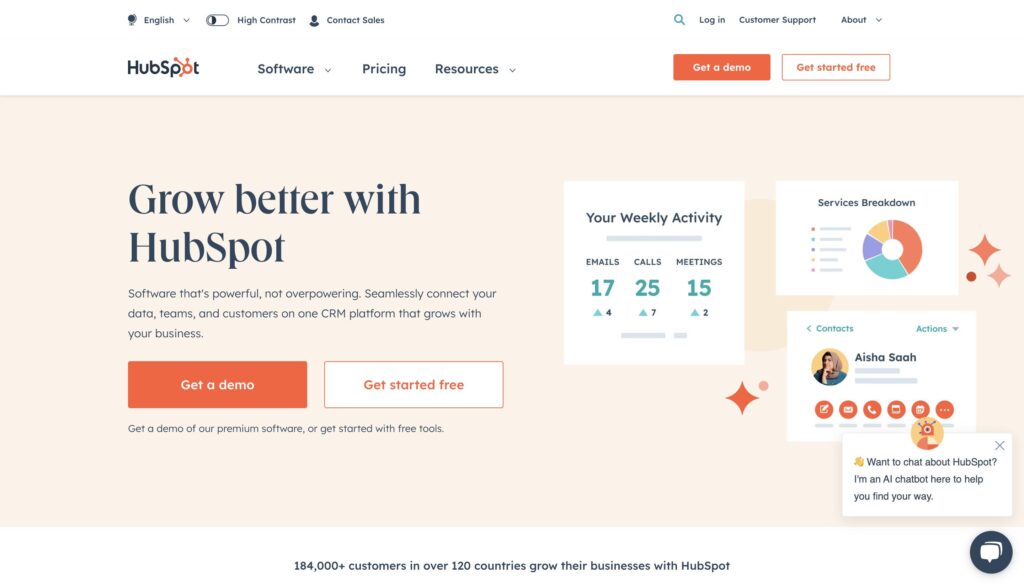
Unlocking the Power of Customer Relationship Management with HubSpot: A Step-by-Step Guide
HubSpot is an inbound marketing and sales software that helps companies attract visitors, convert leads, and close customers. https://www.hubspot.com/
Unlocking the Power of Customer Relationship Management (CRM) is essential for any business looking to thrive in today’s competitive market. With the right tools and strategies, businesses can effectively manage their customers, increase sales, and build lasting relationships. In this step-by-step guide, we will explore how HubSpot, a leading CRM platform, can help businesses unlock this power and achieve their goals.
HubSpot’s user-friendly interface and powerful features make it an ideal choice for businesses of all sizes. Whether you’re a small startup or an established enterprise, HubSpot offers a wide range of tools to streamline your customer management process. From managing leads and tracking customer interactions to automating marketing campaigns, HubSpot provides a comprehensive solution to effectively manage your customer relationships.
In this guide, we will walk you through the process of setting up HubSpot, integrating it with your existing systems, and leveraging its features to maximize your CRM efforts. By the end, you’ll have a clear understanding of how to harness the full potential of HubSpot in driving business growth.
Don’t miss the opportunity to unlock the power of CRM with HubSpot. Let’s dive in and take your customer relationships to the next level.
Benefits of using CRM for businesses
Customer Relationship Management (CRM) systems offer a wide range of benefits for businesses. One of the primary advantages is the ability to centralize customer data and gain a holistic view of each customer. With HubSpot CRM, you can easily store and access important customer information such as contact details, purchase history, and interactions. This comprehensive view allows you to personalize your interactions, provide better customer service, and anticipate their needs.
Another benefit of using CRM is the ability to track customer interactions and activities. With HubSpot CRM, you can easily log and monitor all interactions, including emails, calls, meetings, and notes. This not only helps you stay organized but also enables you to have meaningful conversations with your customers. You can quickly reference past interactions, understand their preferences, and tailor your communication accordingly.
Additionally, CRM systems like HubSpot help businesses automate manual tasks and streamline their processes. From lead generation and nurturing to sales and marketing campaigns, HubSpot CRM provides powerful automation features that save time and improve efficiency. By automating repetitive tasks, you can focus on building relationships, closing deals, and growing your business.
Understanding HubSpot CRM
HubSpot CRM is a cloud-based platform designed to help businesses effectively manage their customer relationships. It offers a user-friendly interface, making it accessible to users with varying levels of technical expertise. Whether you’re a small startup or an established enterprise, HubSpot CRM provides a robust set of features to meet your specific needs.
One of the key features of HubSpot CRM is its contact management capabilities. You can easily import and organize your customer data within the platform. HubSpot CRM allows you to create custom fields, add notes, and segment your contacts based on various criteria. This level of organization ensures that you have a clear understanding of your customer base and can target your communication effectively.
Another standout feature of HubSpot CRM is its email integration. You can seamlessly connect your email account to HubSpot CRM, allowing you to track and log all email interactions. This integration eliminates the need for manual data entry and ensures that all communication is captured within the CRM system. You can also create and send personalized email templates, saving time and ensuring consistency in your messaging.
Setting up HubSpot CRM
Getting started with HubSpot CRM is a straightforward process. First, you’ll need to create a HubSpot account if you don’t already have one. Once you’re logged in, you’ll be guided through the initial setup process. This includes entering your business information, adding team members, and customizing your CRM settings.
Next, you’ll need to import your existing customer data into HubSpot CRM. You can do this by exporting your data from your current system and importing it into HubSpot. The platform supports various file formats, including CSV, Excel, and Google Sheets. HubSpot CRM will guide you through the import process, allowing you to map your data fields to the corresponding fields in the CRM.
Once your data is imported, you can start organizing it within HubSpot CRM. You can create custom fields to capture specific information that is relevant to your business. For example, if you run a subscription-based service, you may want to add a field to track subscription start and end dates. This level of customization ensures that your CRM aligns with your unique business needs.
Importing and organizing customer data in HubSpot CRM
Organizing your customer data within HubSpot CRM is crucial for effective customer management. The platform provides various tools and features to help you stay organized and maintain a clean database.
First, you can create custom contact properties to capture additional information about your customers. For example, you can add properties for their job title, industry, or interests. These properties can then be used to segment your contacts and target your communication more effectively.
HubSpot CRM also allows you to create and manage lists. Lists are dynamic groups of contacts based on specific criteria. For example, you can create a list of contacts who have made a purchase within the last 30 days or a list of contacts who have shown interest in a particular product. These lists can be used for targeted marketing campaigns or personalized outreach.
In addition to contact properties and lists, HubSpot CRM offers a feature called “deals.” Deals allow you to track the progress of your sales opportunities. You can create deals, assign them to team members, and track their status and value. This feature provides visibility into your sales pipeline and helps you prioritize your efforts.
Managing customer interactions and activities in HubSpot CRM
HubSpot CRM makes it easy to manage and track customer interactions and activities. With HubSpot’s timeline feature, you can view a chronological history of all interactions with a particular contact. This includes emails, calls, meetings, notes, and more. The timeline provides a comprehensive overview of your engagement with each customer, allowing you to pick up where you left off and provide a personalized experience.
In addition to the timeline, HubSpot CRM offers a task management feature. You can create tasks for yourself or assign them to team members. Tasks can be associated with specific contacts, deals, or other CRM objects. This feature helps you stay organized and ensures that important follow-ups and actions are not overlooked.
HubSpot CRM also integrates with popular communication tools such as Gmail and Outlook. This integration allows you to log emails directly within HubSpot CRM, eliminating the need to switch between multiple applications. You can also schedule meetings and calls, which will be automatically synced with your calendar.
Leveraging HubSpot CRM for sales and marketing automation
Automation is a key feature of HubSpot CRM that can significantly streamline your sales and marketing efforts. With HubSpot’s automation tools, you can save time, improve efficiency, and deliver a personalized experience to your customers.
One of the primary automation features is lead nurturing. HubSpot CRM allows you to create automated email sequences that are triggered based on specific actions or criteria. For example, you can set up a sequence to send a series of educational emails to new leads or a sequence to re-engage inactive customers. These automated sequences help you stay top of mind and move prospects through your sales funnel.
HubSpot CRM also offers lead scoring capabilities. Lead scoring allows you to assign a numerical value to your leads based on their engagement and fit with your ideal customer profile. You can define specific criteria and behaviors that indicate a high-quality lead. This scoring system helps you prioritize your efforts and focus on leads that are most likely to convert.
Another powerful automation feature of HubSpot CRM is the ability to create workflows. Workflows are automated actions that are triggered based on specific criteria or events. For example, you can create a workflow to automatically assign new leads to a sales representative or a workflow to send a follow-up email after a meeting. These workflows save time and ensure that important actions are taken consistently.
Integrating HubSpot CRM with other tools and platforms
HubSpot CRM integrates seamlessly with a wide range of tools and platforms, allowing you to leverage its capabilities alongside your existing systems. This integration ensures that your data is synchronized and enables you to create a unified customer experience.
For example, you can integrate HubSpot CRM with your email marketing platform to sync contact lists and track email engagement. This integration allows you to leverage the powerful segmentation and personalization features of HubSpot CRM within your email marketing campaigns.
You can also integrate HubSpot CRM with your website and track visitor behavior. This integration provides valuable insights into how visitors interact with your site and allows you to personalize their experience. For example, you can use HubSpot CRM data to display personalized offers or recommendations based on their past interactions.
In addition to email marketing and website integration, HubSpot CRM offers integrations with popular platforms such as Salesforce, Shopify, and WordPress. These integrations enable you to streamline your operations, eliminate manual data entry, and ensure data consistency across your systems.
Analyzing and reporting on CRM data in HubSpot
Analyzing and reporting on CRM data is essential for understanding the effectiveness of your customer management efforts. HubSpot CRM provides a range of reporting tools and features to help you gain insights and make data-driven decisions.
One of the primary reporting features is the dashboard. HubSpot CRM offers customizable dashboards that allow you to visualize your data and track key metrics. You can create charts, graphs, and tables to display metrics such as lead conversion rate, pipeline value, and customer satisfaction. These dashboards provide a real-time snapshot of your CRM performance and help you identify areas for improvement.
HubSpot CRM also offers advanced reporting capabilities. You can create custom reports based on specific criteria and metrics. For example, you can create a report to analyze the performance of a particular marketing campaign or a report to compare the effectiveness of different sales channels. These reports provide deeper insights into your customer management efforts and enable you to optimize your strategies.
Additionally, HubSpot CRM offers integration with business intelligence tools such as Tableau and Power BI. This integration allows you to combine CRM data with other data sources and create comprehensive reports and visualizations. You can gain a deeper understanding of your customers, identify trends, and make data-driven decisions to drive business growth.
Conclusion and next steps
HubSpot CRM is a powerful tool that can help businesses unlock the power of customer relationship management. By implementing HubSpot CRM and following the step-by-step guide outlined in this article, you can effectively manage your customers, increase sales, and build lasting relationships.
Start by understanding the benefits of using CRM for your business and how HubSpot CRM can help you achieve your goals. Set up HubSpot CRM by creating an account, importing your customer data, and organizing it within the platform. Leverage HubSpot CRM’s features for managing customer interactions, automating sales and marketing processes, and integrating with other tools and platforms.
Finally, analyze and report on your CRM data to gain insights and make data-driven decisions. HubSpot CRM provides a range of reporting tools and features to help you track key metrics and optimize your customer management strategies.
Don’t miss the opportunity to unlock the power of CRM with HubSpot. Follow this step-by-step guide, and take your customer relationships to the next level. Your business growth awaits.